If you are thinking about buying a new embroidery machine, sewing machine, or combination machine then you will want to read this article.
Officially released in August (2022), Brother has introduced a new app that is now available in the Apple app store and on Google Play. The app is called Artspira and when you download it, you’ll get access to a variety of stitch and quilting patterns, tips and tutorials, fabric selection and you can track and manage your projects too.
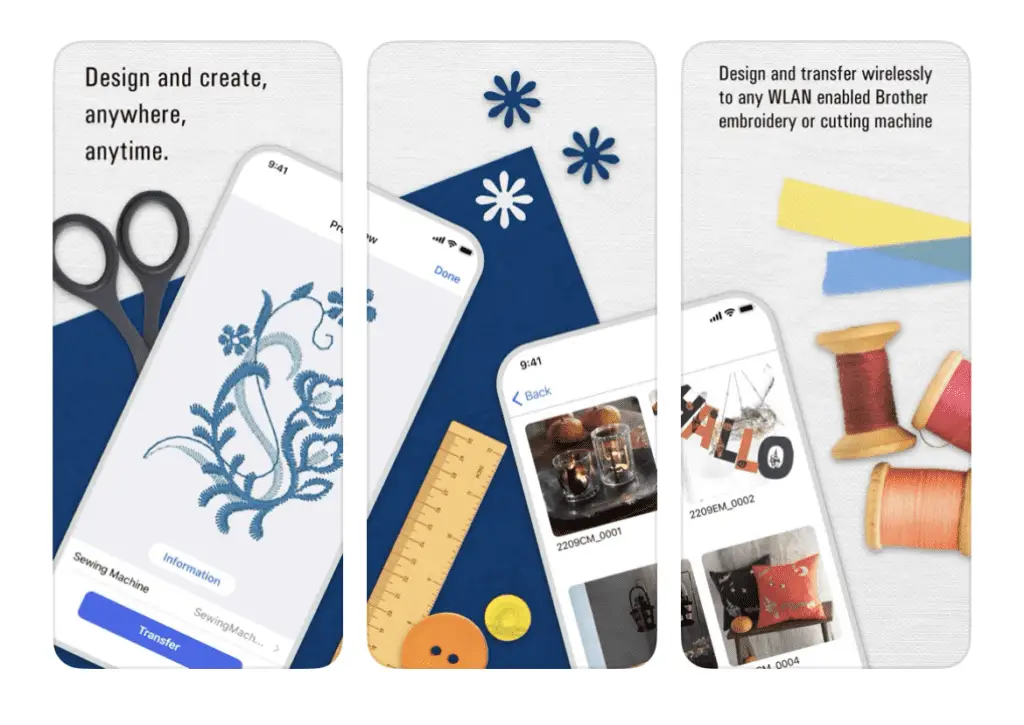
The Artspira app also offers a range of creative inspiration and ideas so you can create your own unique projects.
Easy to Use
The Artspira app is aimed at both the novice and experienced user and was designed with ease of use in mind. This revolutionary app combines the power of intuitive tools with an easy-to-navigate interface so that even those who have never used a similar program before can get up and running quickly and easily. With features including automatic image recognition and powerful editing tools, Artspira offers users comprehensive control over their projects while ensuring an enjoyable user experience.
Variety of Tools
Artspira offers a wide range of tools and features to help users create and edit their artwork, including brushes, filters, and layer tools. The new app is a revolutionary way to explore and enjoy art. It also gives you access to an extensive library of artistic content and provides tools to create your own works of art. The tools in the app for drawing include a pen (single/zigzag), shapes, and an eraser. You can draw line-art inspired designs up to 5” x 7” (130mm × 180mm) and then transfer them to your embroidery machine wirelessly.
Once you’ve completed your drawing, you can use the in-app Stitch Simular to view what your design will look like once it is stitched out.
Sharing
Artspira makes it easy to share creations with friends and family via social media or email, or to collaborate with other users. Whether you want to post your masterpiece on social media or send it via email, the app allows users to easily do both. Artspira lets you collaborate with other users across the globe. All you have to do is create a project of your own or join someone else’s by simply entering their pin code. From there, you can add images and text for yourself or for others. You can even create joint projects together with other users in real time!
With Brother’s new Artspira App, collaboration and sharing are now easier than ever before.
Professional Grade
Artspira provides professional grade tools and features, making it suitable for artists of any skill level to create stunning artwork on their phones or tablets. Whether you’re a beginner or established artist, Artspira has something for everyone.
The app boasts a wide variety of drawing tools, from pencils and markers to brushes and airbrush effects. Plus, with its user-friendly interface, even novice users can quickly learn how to use the app without feeling overwhelmed. The intuitive design allows for maximum creativity with minimal effort. Additionally, when it comes time to share your work with friends or colleagues, the easy-to-use export feature makes it simple to save your images in high quality resolution format so they can be shared across multiple platforms.
Whether you’re a professional artist or just starting out, Artspira has everything you need to bring your creative visions to life! And with its intuitive design and wide range of features, Artspira promises to become a favorite among artists and art enthusiasts alike!
Check out https://artspira.brother.com/pages/en/